Some beneficial information dedicated to well-known web threats.
We will try to give you the clear definition of threats, their types and what they do with your computer without your knowledge and consent. Many people often used to speak of threats as viruses, which belong to the large category of malware that can damage your computer.
As per now, the term of classical virus is not so widely applied. Instead we have the huge variety of malicious applications designed for the same purpose - to generate more income for its developers!
Knowledge is your power and great weapon in this information war. So, let us take our armor and research malware and how to combat it.
Malware stands for any software used for hacking computer functionality, collecting confidential data and accessing private computer networks. This is the generalized name for all subsequent malware types:
Definition of adware
Any software package or product that automatically displays advertisements and thus generates revenue for its developers. In original, this is any software package or product that shows unwanted advertisements on computer screen.
Main characteristics and symptoms of infection:
- plenty of advertisements, banners, pop-ups while you surf the web (mostly when visiting commercial sites like Amazon, eBay, etc.);
- conversion of text on web pages into active links.
Distribution method: advertisement software is most commonly spread as "bundle" with some popular free programs. It means that the advertisement software you receive "as a gift" and it is installed by default with some software you intend to install. In order to avoid such intrusion please always choose custom installation, be careful and always uncheck all unwanted elements from the list.
Danger of such type:
- Adware tracks your history and entry data in order to know your preferences and choose appropriate advertisements for you;
- slows down your system;
- distracts you from work, scares and annoys you
Recommended fix:
- try to remove adware extension from the list of programs installed in your system;
- reset settings of all your available browsers;
- download Gridinsoft Anti-Malware as our recommended product to perform final system cleanup.
Definition of spyware
Spyware term stands for the software that installs control over your computer without your consent and collects all your personal data / company data without your permission. Contemporary spyware programs in their majority are designed to track your activities in the web and display pop-up ads.
Main indicators and symptoms of infection:
- multitude of advertisements, banners, pop-ups even while you are offline;
- the computer works in a very slow manner because of additional processes.
Distribution method: spyware most often installs itself through "bundle" method, however, it may also inject itself into the system through spam email attachments. Warning! Be careful when opening emails.
Danger of such type:
- spyware tracks all your activities on the PC and transfers this information to third parties;
- spyware essentially slows down your system.
Recommended fix:
- try to remove spyware extensions from the list of programs installed in your system;
- perform reset of all browsers installed in the system;
- download Gridinsoft Anti-Malware and perform final cleanup with its help
Definition of browser hijacker
Browser hijacker stands for the software that amends browser settings without your consent in order to inject advertisements into browser. So-called browser hijacker may change existing home page without your knowledge, as well as its search and error pages. In most cases this type of threat is used to generate traffic for some websites in order to increase income with its help.
Main indicators and symptoms of infection:
- your home page looks unfamiliar;
- multiple advertisements, banners, pop-up ads while you are online (no matter what web page you visit).
Distribution method:
browser hijackers by their nature are the same as advertisement applications. Normally they are distributed using the method of bundling with some popular free programs. We remind you that in order to avoid such interference of browser hijackers you need to always select custom installation, be careful and uncheck all unwanted elements from the list.
Danger of such type:
- slowing down system performance in general;
- tracking your online activity and entry data;
- producing irrelevant search results, thus users are not able to find the required information;
- redirecting to unknown malicious domains;
- browser hijackers may contain keyloggers in order to collect your bank details and email identification data;
- damaging your Windows registry
Recommended fix:
- try to personally remove extension (folder) of browser hijacker from the list of programs installed in your system;
- perform reset of all browsers installed in the system;
- download Gridinsoft Anti-Malware and perform final cleanup with its help
PUP
stands for the potentially unwanted program or application which, as a rule, contains adware, spyware and toolbars. Potentially unwanted programs are not very dangerous, however, they are quite annoying and are spread in the web through bundling with other free programs.
Definition of rogue
Pay attention to the rogue software as extremely malicious programs and examples of Internet fraud. Representatives of this type of threat attempt to convince users in availability of non-existing viruses and force users to pay for the license allegedly necessary to remove unreal and bogus malware samples.
Symptoms of infection:
- pop-up windows with fake warnings (informing you about certain software updates to non-existing paid versions);
- your computer functions in a very slow manner
Distribution method:
cyber frauds often use the method of bundling, however, some rogue applications look so decent that you may mistakenly consider them as real protection from malware. Hence, be very careful when you encounter such faulty utilities!
Danger of such type:
- permanent scary alerts;
- slowing down your system;
- spying over your activities in order to obtain your personal data;
- installing other malware;
- disabling Windows updates and updates of your current anti-virus software;
- restricting access to web pages of anti-virus developers.
Recommended fix:
try to remove this fraudulent extension and all its files from the list of installed programs. Do not forget to download GridinSoft Anti-Malware and perform final system cleanup with its help.
We will keep this page updated permanently with beneficial information. Be always one step ahead of frauds and do not let them mislead you.
Latest Treats